From the mySymptoms mobile app you can invite your clinician to view your diary through the mySymptoms Clinic web app.
Tap on the More button in the mobile app:
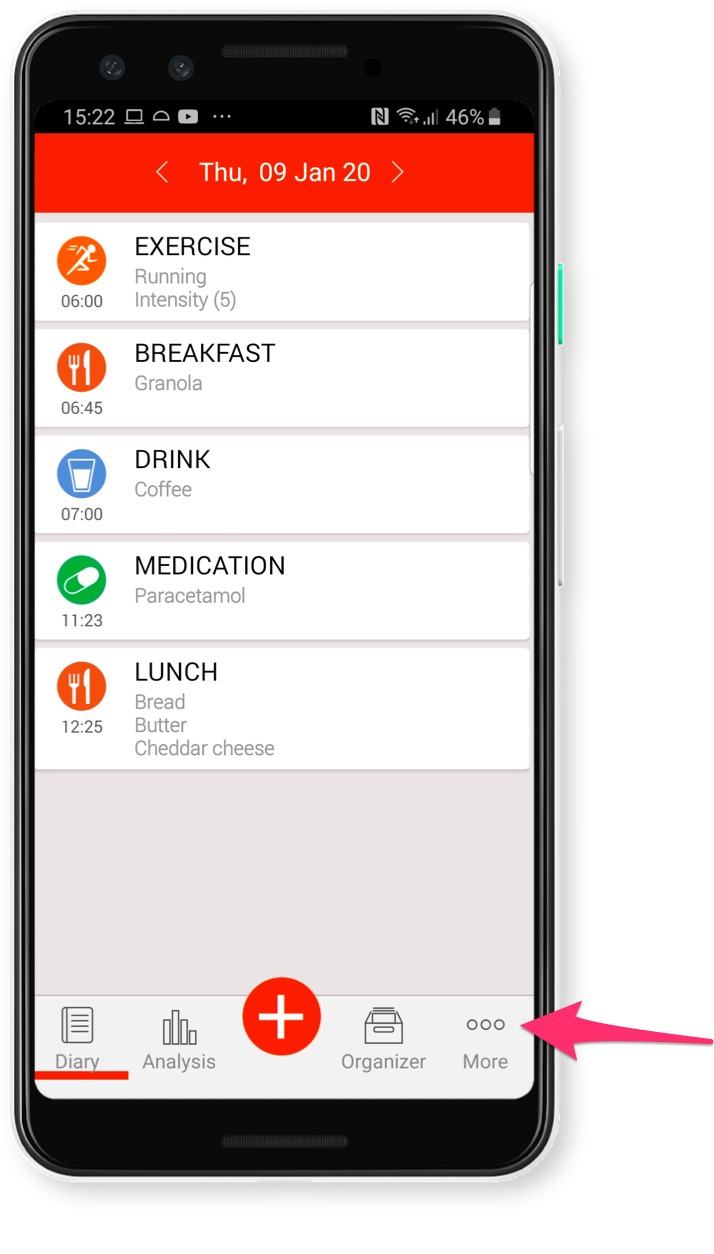
Tap on Share Diary with Clinicians:
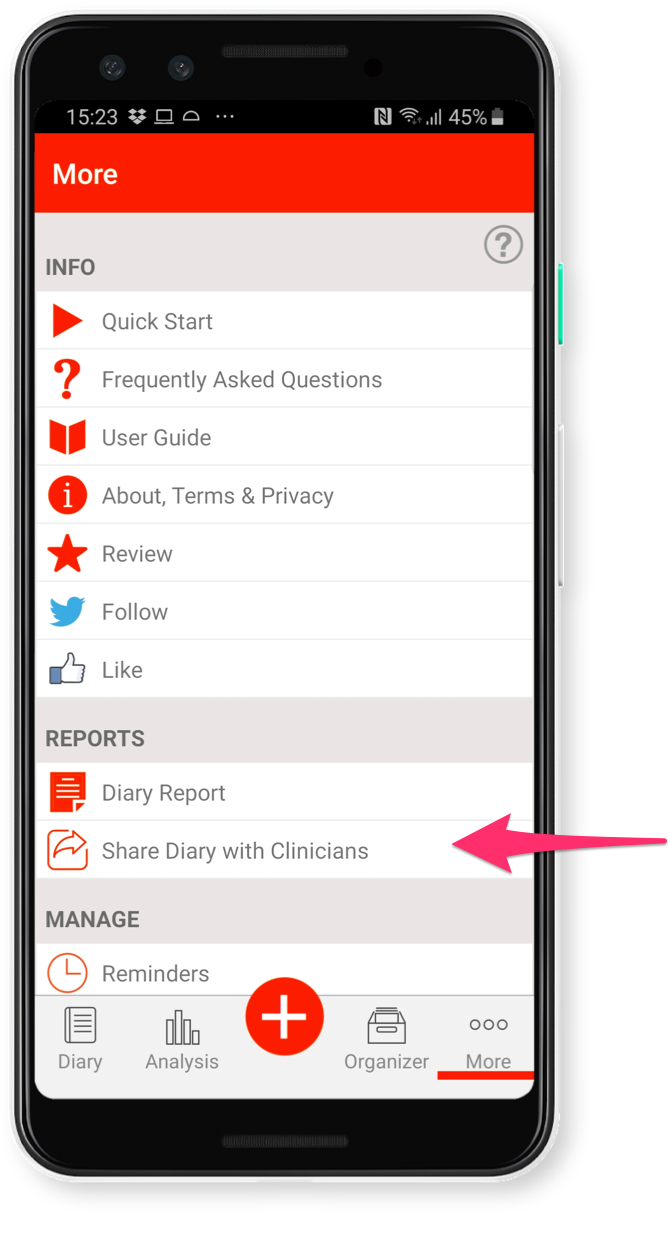
You will will be asked to de-anonymise your account by providing your real name and your email address. On sharing your diary with health care providers your data will fall under more stringent data protection regulations such HIPAA and GDPR (Special Category Health). We need your contact details to fulfill the regulatory requirements and to let your clinician know who the diary sharing invitation is from.
The data protection regulations requires your phone to be protected by a passcode (or a biometric such as fingerprint or face ID).
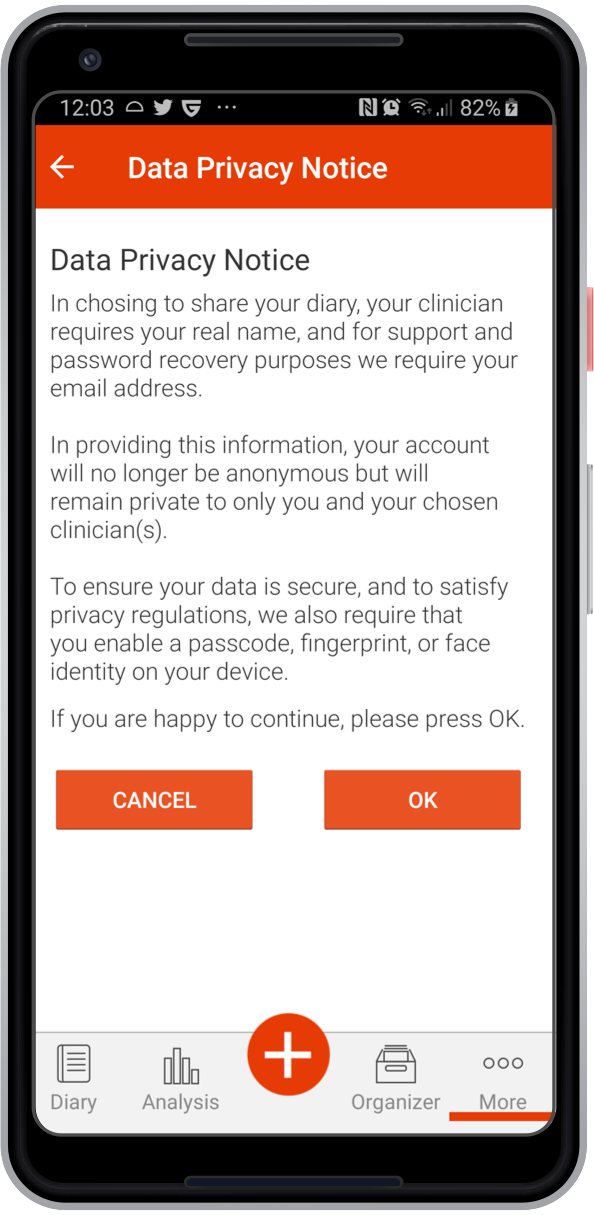
Enter your details and your clinician's email address and tap Send Invite:
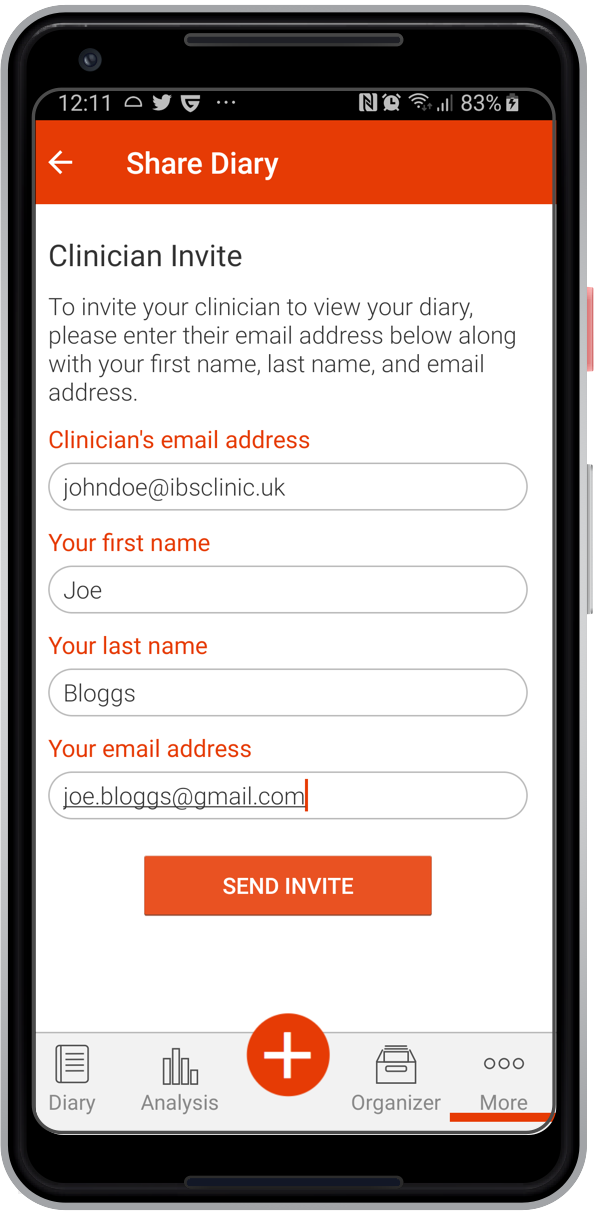
You will then see the status of the invite against your clinician's name:
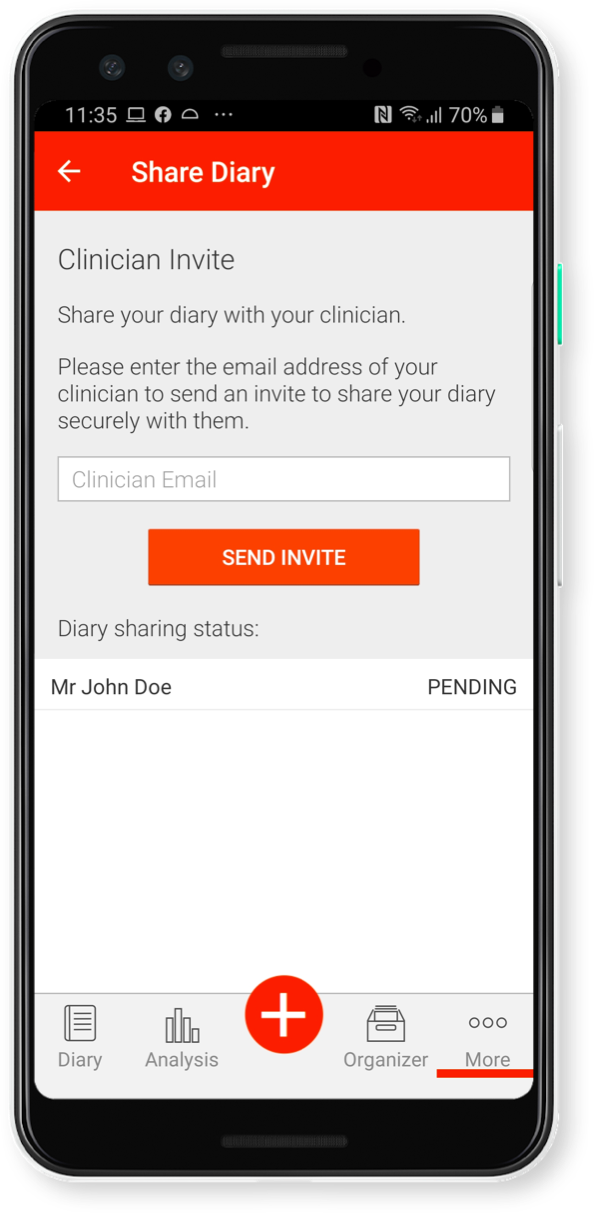
You can verify your clinician's details by tapping on their name:

You can remove diary sharing at any time by tapping on Remove Clinician from the details pop up.
After your clinician accepts your invite, their Status will turn to Accepted, and they will be able to view your diary.
Comments
0 comments
Please sign in to leave a comment.