We occasionally offer promotional discount coupons for our Pro plan. This page describes how to apply a coupon. They can be used either when you first sign up or when you upgrade from a free to premium subscription.
If you do not have a mySymptoms Clinic account:
- Go to the mySymptoms Clinic registration page
- Fill out your details
- In the 'Select Plan' box, select 'Pro'
- Click Register button
Or, if you already have a free Starter account:
- Sign in
- Go to the plans page
- Click the Subscribe button for the Pro plan
On the checkout page, click the Add Coupon link
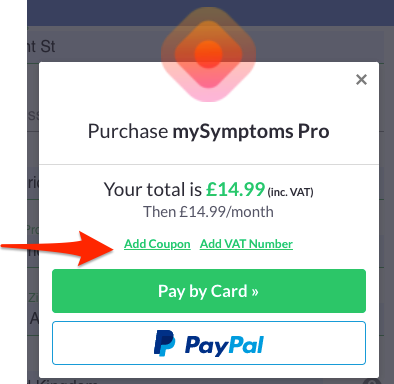
Enter the code you have been given and click 'Add Coupon'
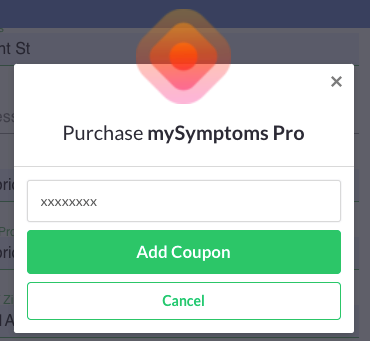
Complete the remaining checkout steps.
Note that, if you have a 100% discount coupon you will still be asked to provide your credit card details, but no money will be charged to your card. At the end of coupon period you will be switched to the premium plan at the advertised rate.
You can cancel your discounted plan at any time. If you cancel during the discounted period, you will remain on the discounted plan until the next payment date for your plan. You will then be automatically switched to the free plan.
You can confirm the coupon is active by doing the following:
After you sign In, click on the User menu:
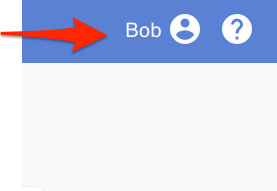
and the select the 'My Subscription' item
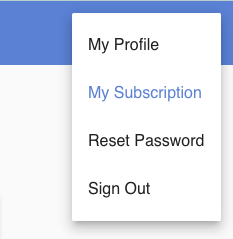
The Subscription page shows that the coupon has been applied and confirms the amount of the next payment.
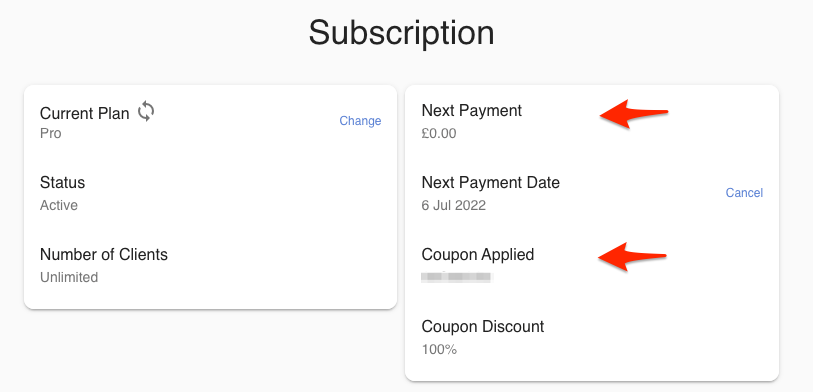
You can also check the Payments section of the Subscription page for invoice details:
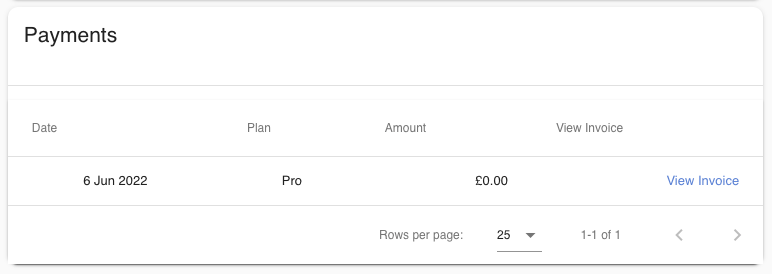
Comments
0 comments
Please sign in to leave a comment.